Navigate the Timeline
|
Scan QR codes with a mobile device to view online video tutorials. An Internet connection is required to view online content. |
Timeline In-Depth
|
Editing In-Depth
|
To Move Through a Video on the Timeline
To search for a specific frame on the timeline:
- Click the Play button in the Preview window's playback controls. Click the Pause button when the video reaches the desired frame.
- Drag the scrubber in the preview window to a specific location.
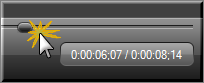
- Press the left or right arrow keys on the keyboard to move the playhead on the timeline to the desired frame.
- Click a location on the timeline intervals (tick marks). The playhead moves to that location.
Timeline and Media Navigation Hotkeys
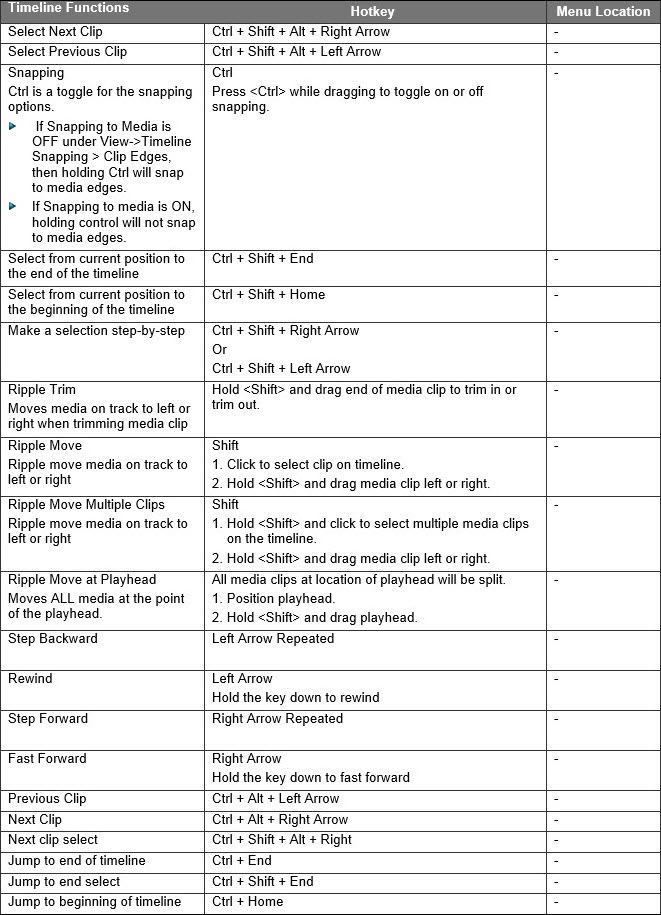
Media and Effects Hotkeys
The options in the Hotkeys tab allow you to change the default hotkeys for adding media or effects (callouts, markers, visual animations, etc.) to the timeline.
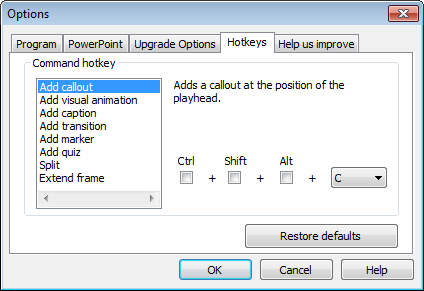
To assign new hotkeys:
- In Editor, choose Tools > Options.
- Click the Hotkeys tab.
- Select a command in the Command hotkey list.
- Choose the keystrokes.
- When done, click OK.
See also
- Timeline Tracks
- Make a Selection
- Cut a Timeline Selection
- Mark-In or Mark-Out a Video Clip
- Split a Clip
- Extend the Frame of a Clip
- Group Media
- Add a Marker
- Cut a Selection

 Online Videos Available
Online Videos Available

