Click on the Table name to go to the Table description:
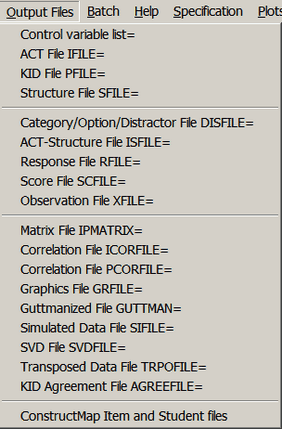
These can be accessed from the Output Files pull-down menu. Once created, they can be accessed from the Edit Menu. The outputfiles specified in the control file can be displayed immediately they are created with FSHOW=Yes.
Output files |
|
control variable listing (same as Table 32) |
|
paired-person agreement counts |
|
category/distractor/response option count file |
|
graphing file for probability curves |
|
Guttmanized file of responses |
|
inter-item residual correlations |
|
item output file |
|
item-structure output file (Do not use for anchoring) |
|
KeyForm skeleton for Excel plot |
|
accumulates control files |
|
inter-person residual correlations |
|
person output file |
|
scored response output file |
|
score-to-measure file |
|
structure output file |
|
simulated data file |
|
singular-value decomposition file |
|
transposed file |
|
analyzed response file |
|
Output files - only from Output Files pull-down menu |
|
ConstructMap (formerly GradeMap) files |
|
response matrix |
|