A character rig is a setup designed to facilitate control of a character. You can think of a character rig as the 3D equivalent of strings that control a marionette. If the strings are well placed and properly set up, the puppet is very easy to control. The same is true for a character rig.
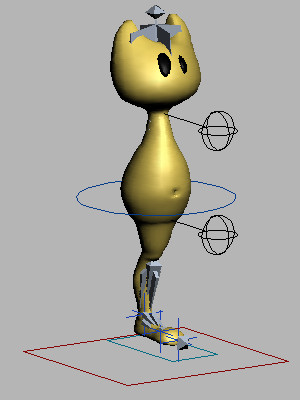
It is important to have rigging controls that are easy to use and quick to manipulate. For example, you could rotate each of the character's bones individually to animate the skeleton, but you would soon find this difficult and tedious. Instead, you can create controls that rotate the bones for you, assisting with common animation tasks such as making the character bend its knees or shake its head.
A character rig can consist of IK chains, helpers, sliders, objects with custom attributes, and short scripts to specify how various elements of the skeletal structure will react under different conditions. The rig's construction depends a great deal on how the character will be animated. For example, a character that plays a musical instrument requires a detailed hand rig for manipulating the fingers. On the other hand, a fighting character might only need simple finger controls sufficient to grasp a weapon, but must have detailed controls on the legs and back for jumping and kicking.
A complex or realistic character can require dozens of controls, while simpler characters might require only ten or twenty. In this tutorial, you will learn to create a rig for a simple character. All the tools you will learn in this tutorial can be easily adapted to more complex characters.
In this tutorial, you will learn how to:
Skill level: Intermediate
Time to complete: 1 hour
All the files necessary for this tutorial are provided on the program disc in the \tutorials\character_animation\intro_to_rigging directory. Before starting the tutorials, copy the \tutorials folder from the disc to your local program installation.